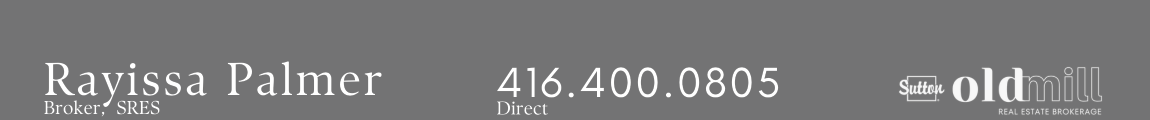Personalized HomeFinder
To create a custom HomeFinder search:
1. Name the Search2. Click 'on' Map. Draw an outline for your Search Area
3. Create a "From" and "To" Price Range
4. Click to select Property Type: Freehold / Condo / All
5. Add your Name, Email & Phone
6. Click SAVE
You'll receive emails of Newly Listed, or Updated property listings in your defined search area.
You can edit your choices anytime, create an additional search, OR discontinue the emails at any time.
You can edit your choices anytime, create an additional search, OR discontinue the emails at any time.
Let's be in touch.
Search Name *
Min Price *
Max Price *
Property Types *
First Name *
Last Name *
Email *
Phone *